Organization

Navigation Menu
The application is divided into three main views—Prompt Bar, History, and Settings—and you can open this menu with Cmd/Ctrl + Shift.
Prompt Bar

Prompt Bar
Submit your instructions to start tasks. Access this view with Cmd/Ctrl + Shift then N.
History
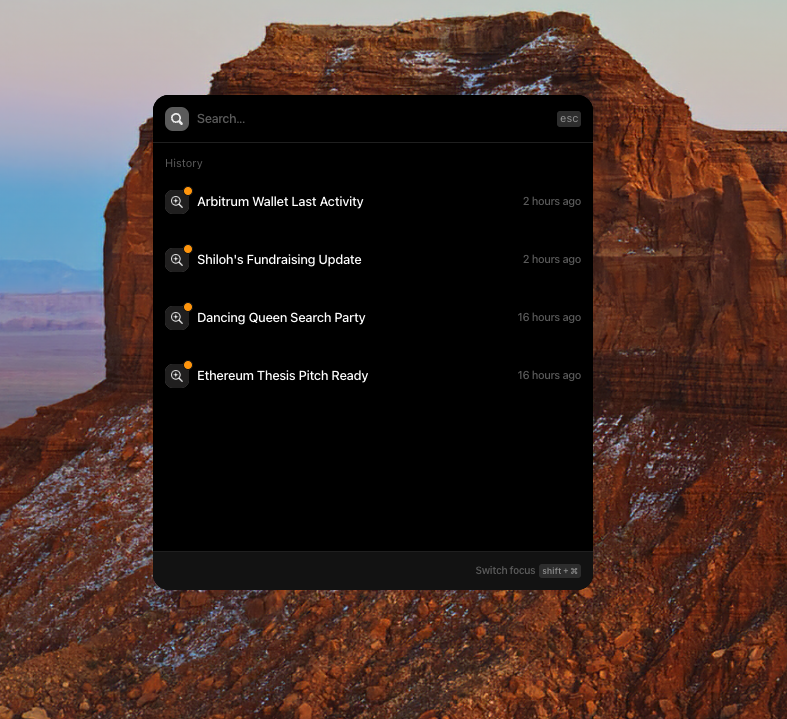
History View
Browse previous tasks with color-coded statuses (orange = responded, green = running, paused, locked). Open with Cmd/Ctrl + Shift then H.
Settings
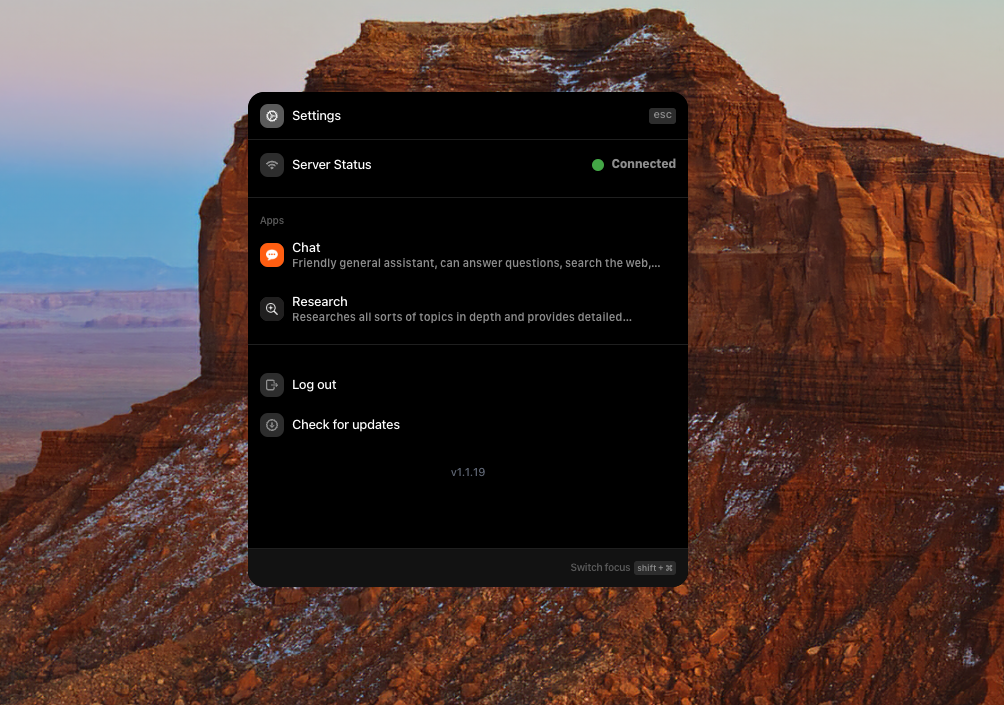
Settings
Control server status, manage installed apps, and check for updates. Access this view with Cmd/Ctrl + Shift then S.
